With a tool like Google Forms, you can easily collect data from customers and new leads, right on your website. You’ll never have to write down information over the phone again!
Add Formstack Documents to the process, and you can automatically take information from your Google Forms and populate various templates like contracts, invoices, quotes, and more. Take the pain out of paperwork and spend more time on your business.
In this example, we’re going to show you how to automatically generate a quote from Google Forms. We’ll then instantly send this quote document directly to our customer for review and approval.
To get started, we’re going to setup the template for our quote. We’re going to build this template inside Formstack Documents using the Document Builder. Inside Formstack Documents, click the New Document button and give your document a title. When you're prompted to "Choose Your Document Type," select "Build Your Own."
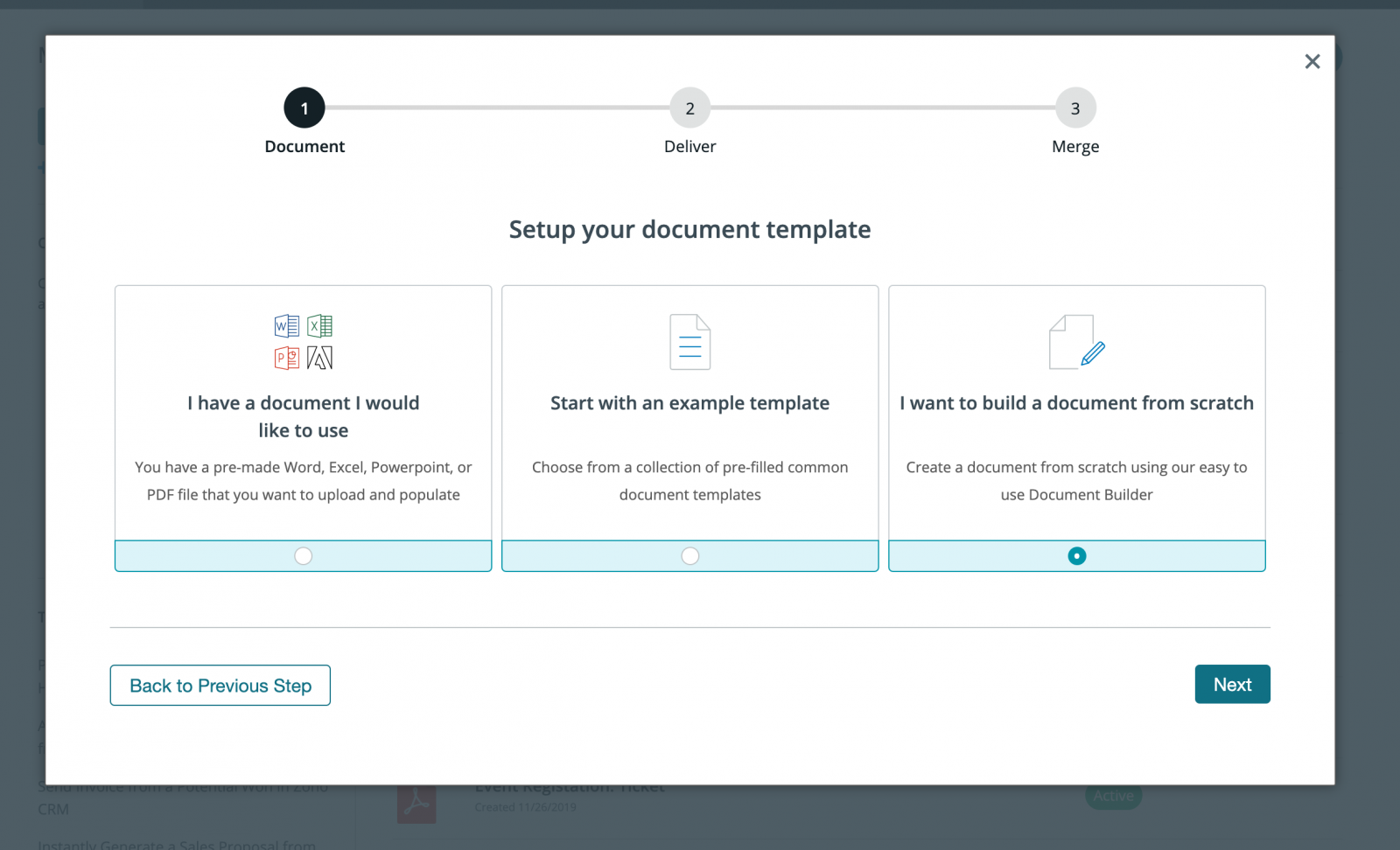
In the Document Builder, we’re going to add our logo, contact information, and any other repeating information that we want to have in our template. For the spots that we want to insert our customer’s information, we’re going to use merge fields that look like {$Name}, {$Phone_Number}, etc.
You can name these fields anything you’d like (we’ll match them up to your form fields later). We suggest something short and descriptive.
Here’s what our quote template looks like:
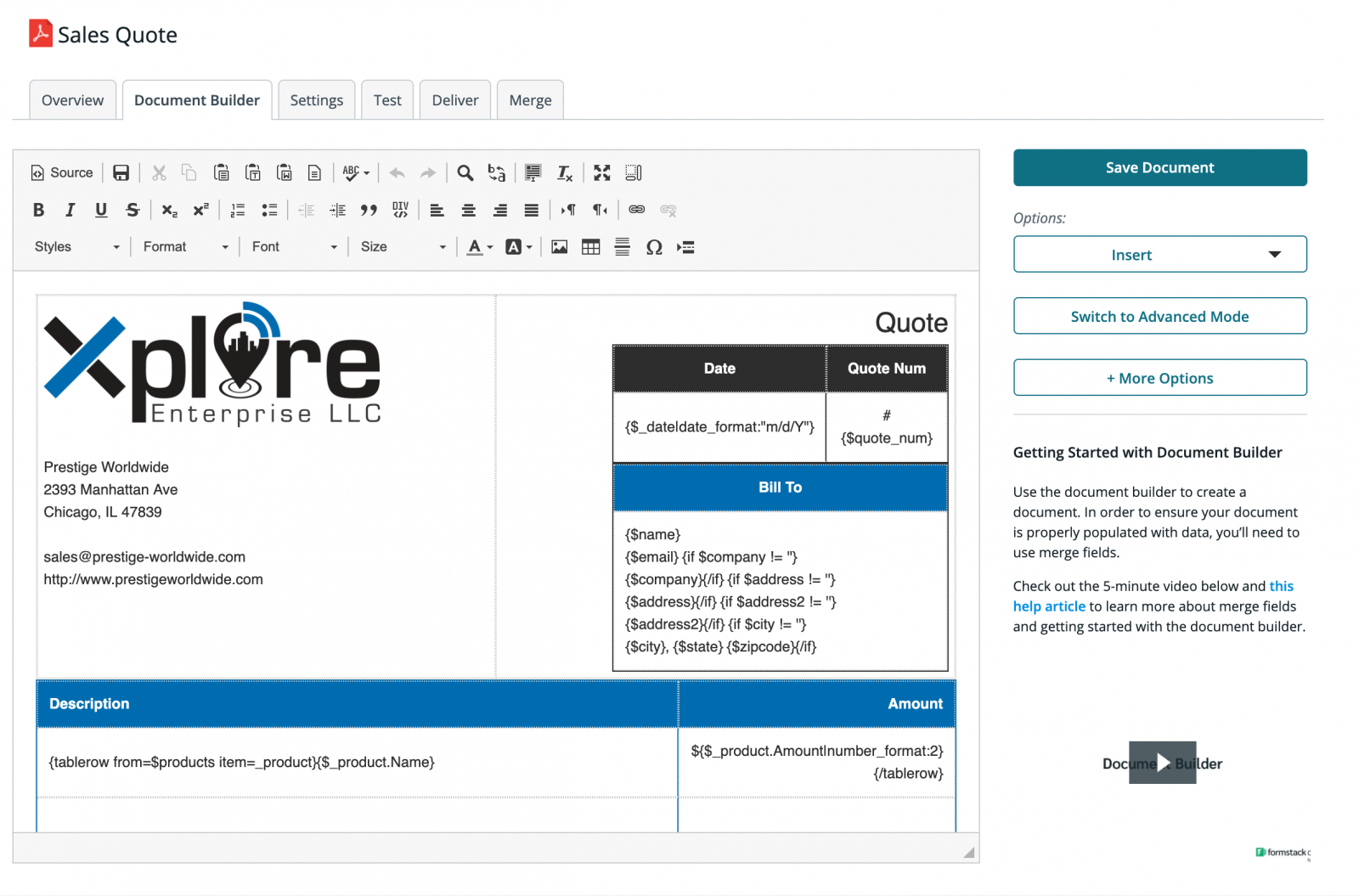
Once we have our template finished, we can save and move on to the Settings tab. Here, we can modify various options like the type of file that we want to generate and the name of the file. For this example, we’re going to produce a PDF document and include the name of our customer in the file name.
.png)
Next, we’re going to setup the delivery of our document so that it is automatically emailed directly to our customer. From the Deliver tab, we’re going to Edit the default email delivery. For the “To” address, we’re going to use a merge field that will match up to the person’s email address.
Feel free to edit any of the other email settings and you can use merge fields there too.
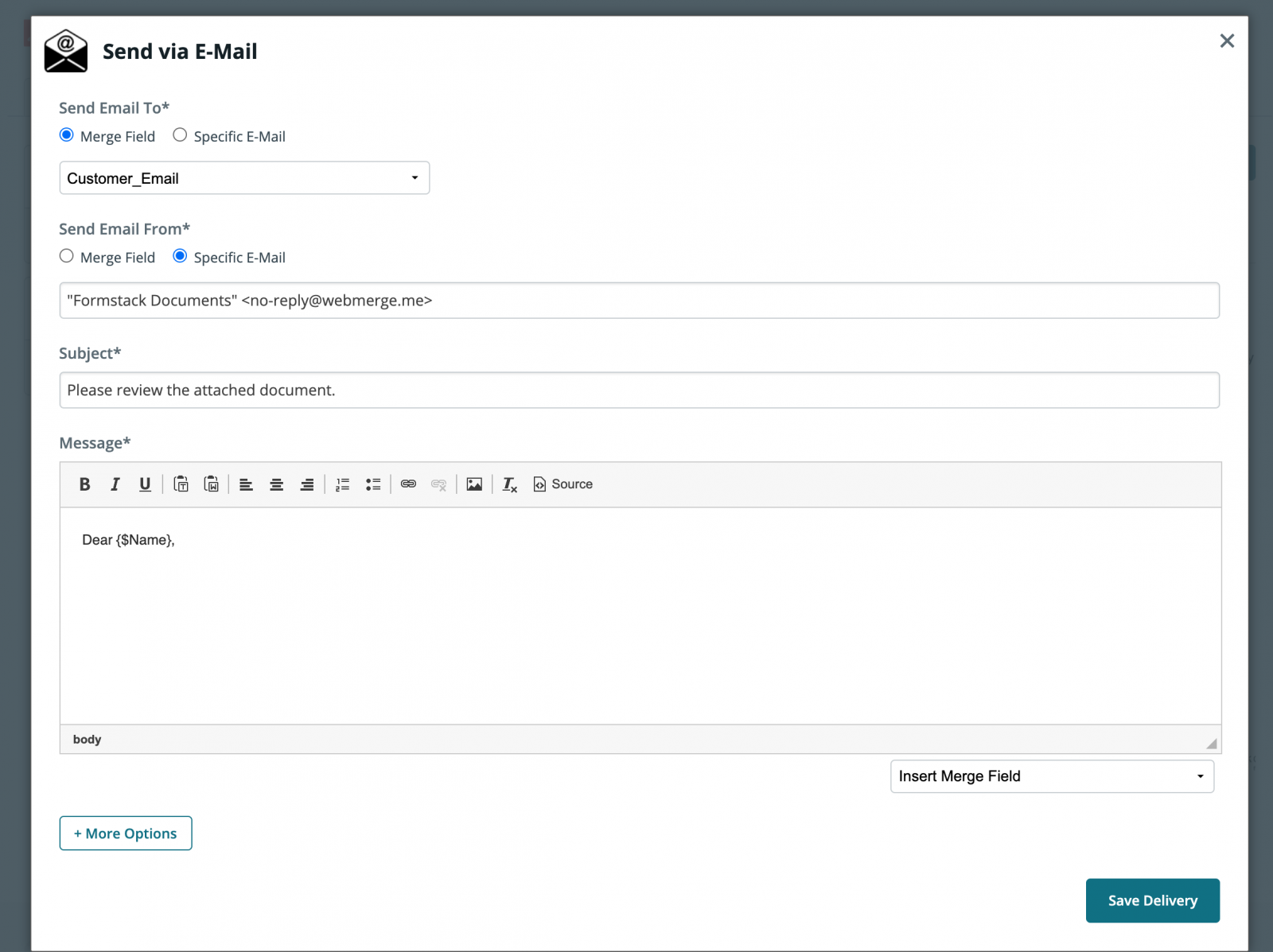
Once you have saved your email delivery, we are done with the setup process inside Formstack Documents and we’re ready to integrate with our Google Form. To help with this integration, we’re going to use our friends over at Zapier.
Inside Zapier, we’re going to setup a New Zap. For the Trigger, we’re going to choose Google Forms as the app, then New Response in Spreadsheet as the trigger.
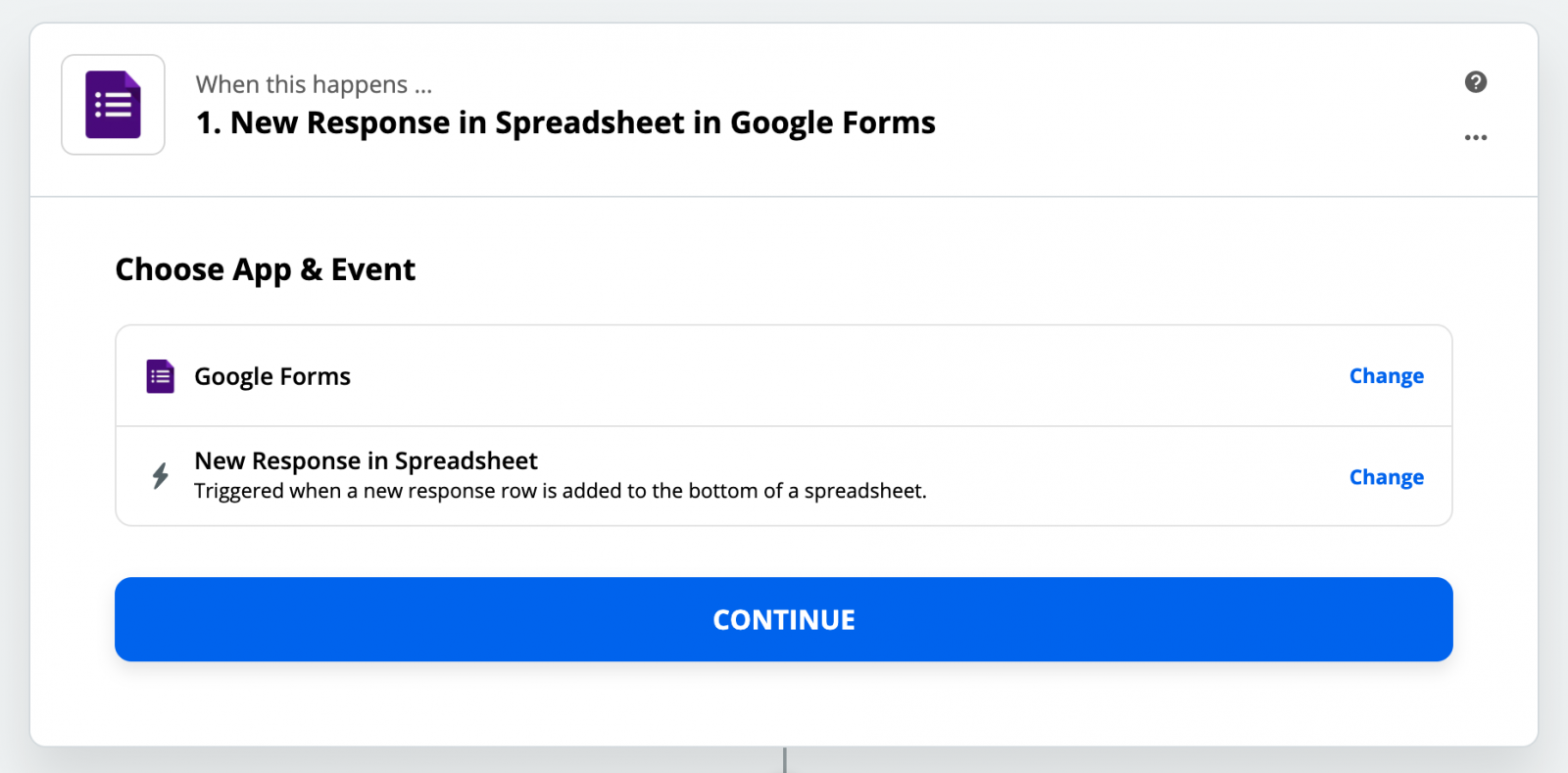
Once we authenticate our Google account, Zapier is going to load a list of the forms in our account. Go ahead and pick the form you’d like to send data from over to Formstack Documents. Next, we’re going to setup the Action of our Zap. For the app, choose Formstack Documents, and then Create Document Merge as the action.
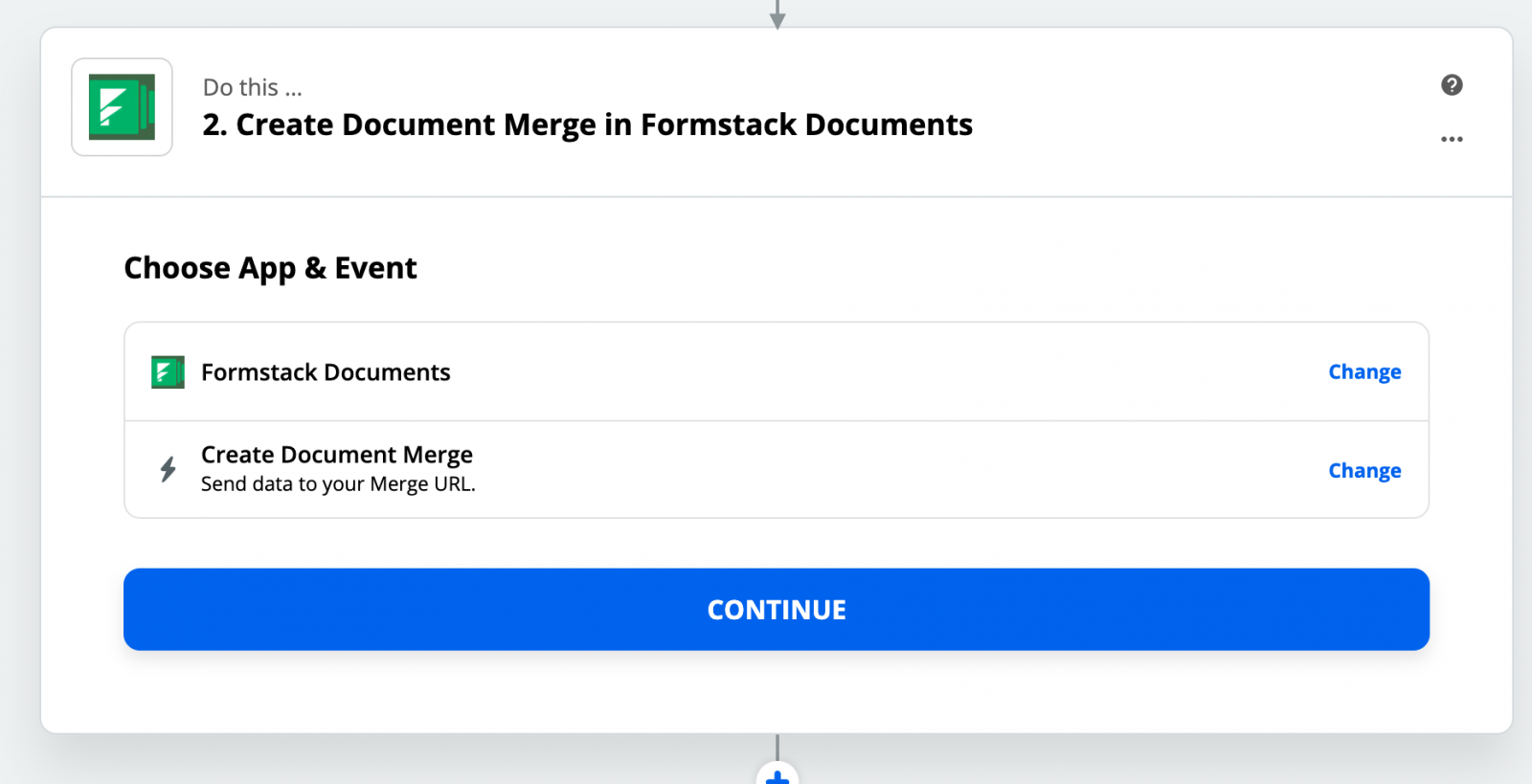
Once you authenticate your Formstack Documents account, Zapier is going to load a list of the documents in your account. Go ahead and pick the quote document that you just setup and Zapier will load a list of the merge fields in your template.
For each of the merge fields, you need to pick the corresponding fields from your Google Form. This tells Zapier how to send the form response data over to Formstack Documents so that it is populated in the correct spot on your template.
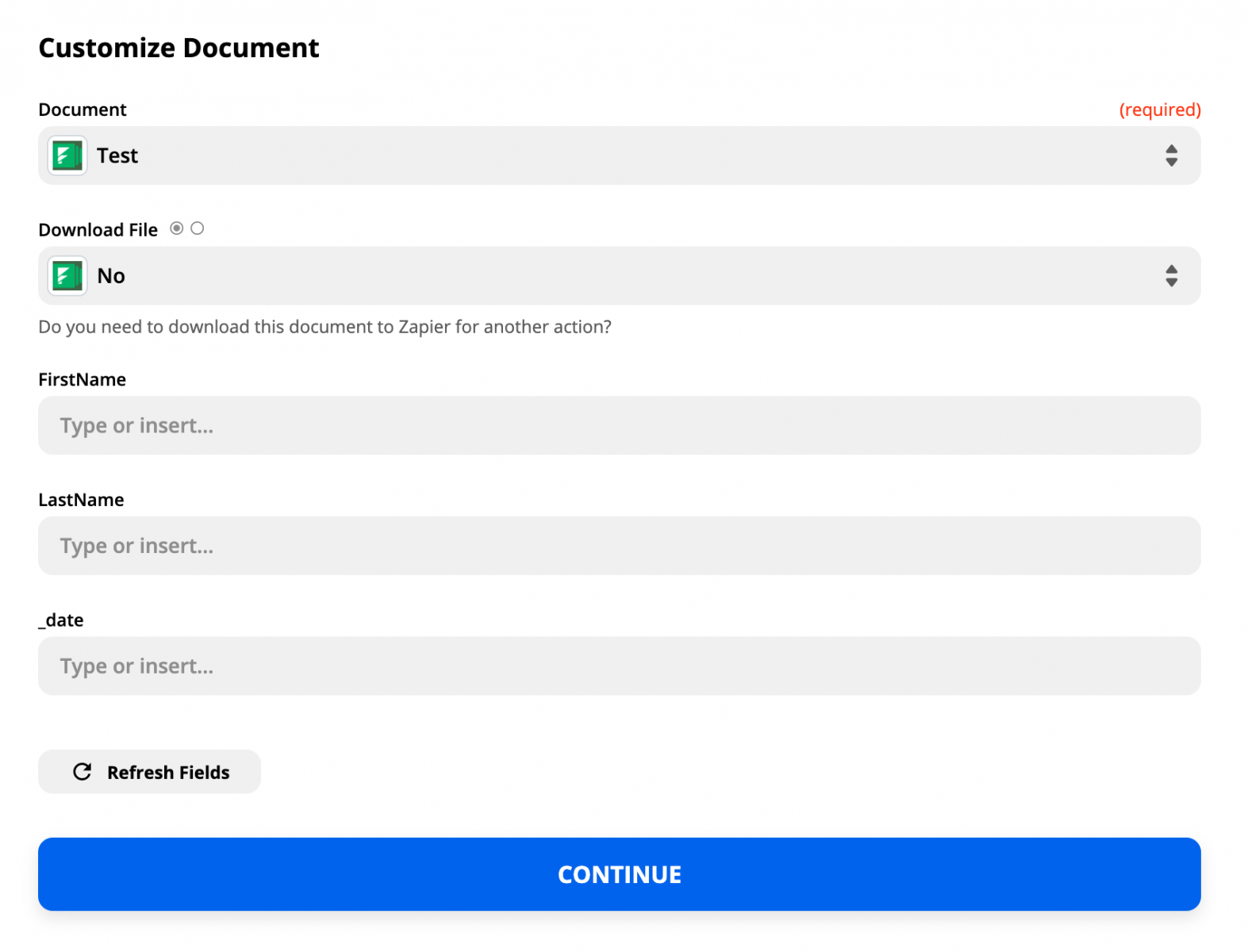
Once you have matched up all of your merge fields, go ahead and save your zap and turn it on. We’re ready for a test! Open your form and submit a new response. Zapier will detect the new response and send your data over to Formstack Documents and your quote will be populated.











