Do you spend a good chunk of your work day completing a series of repetitive, manual tasks? If so, you’re not alone. According to ServiceNow’s 2017 State of Work study, 9 out of 10 skilled employees spend too much time on administrative duties. This includes business leaders, who spend as much as two full work days each week on routine tasks like email and spreadsheet updates. In a world of technology and innovation, something’s gotta give. And soon. According to the same ServiceNow study, 86% of companies believe they’ll reach their breaking point by 2020 and need greater automation to get work done—with 46% believing that breaking point will come as soon as 2018. Given this data, it’s no wonder organizations are increasingly turning to workflow automation to streamline routine business processes that involve multiple people across various departments, such as employee reviews, project approvals, reimbursement requests, and budget approvals. Automating workflows is the way of the present and the future. With the availability of online workflow management solutions, there’s simply no reason to continue spending valuable hours on repetitive tasks. Plus, workflow automation can improve your business in a number of ways. Here are 6 noteworthy benefits:
#1: Smooth Communication
Did you know that office workers spend more than four hours a day tending to their work emails? This is hardly efficient, but many businesses rely on cumbersome email threads and document attachments to carry out essential processes. With automation, workflow process efficiency is greatly enhanced, allowing for smoother communication and collaboration. When one step of a process is complete, relevant information can be electronically routed to the next person or group automatically, eliminating the need to physically track people down or sift through emails to find what you need. This ensures information gets to the right people, and it cuts down on miscommunication.
#2: Successful Goal-Setting
Setting goals and working toward them is key to moving your business forward. But many companies set unrealistic goals or fail to properly track goal completion. Automation tools often come equipped with the ability to attach deadlines and reminders to each step of a process, which allows you to manage progress toward process completion and identify bottlenecks. These features help keep important initiatives on track so you can meet your goals and develop realistic expectations for future goals.

#3: Effective Resource Allocation
Do you struggle to complete projects on time due to limited resources? Managers are tasked with keeping projects moving from ideation through creation, but if not properly planned and timed, projects can get held up by an overbooked person or team. Workflow automation standardizes and streamlines your processes, which helps with project pacing and gives employees more time to focus on getting the real work done. And this means managers can better divide project tasks among those involved to cut down on bottlenecks, which saves the organization both time and money in the long run.
#4: Superior Productivity
It doesn’t take long for repetitive tasks to bog down a person’s work day, especially if the tasks are part of an offline, manual process. These tasks can be overwhelming and often waste hours of an employee’s day. 86% of managers believe automated work processes would increase employee productivity—and they’re right. Workflow automation is essential to helping your organization run more efficiently. The more tasks and processes you can bring online and standardize, the more time you will free up for employees to spend on bigger projects.
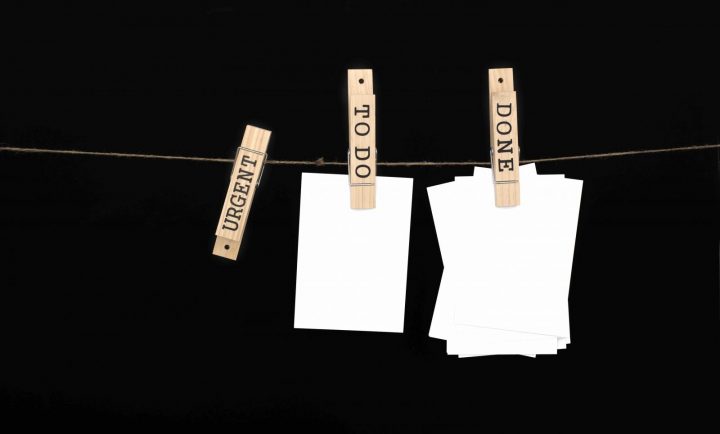
#5: Positive Outcomes
Paper-based processes are largely prone to human error, such as incomplete or inaccurate information, misplaced documents, and mishandling of sensitive data. These clunky, erroneous processes often lead to negative outcomes—including missed deadlines and unhappy employees or consumers—which can be costly for a business.Workflow automation reduces human error by eliminating manual data entry and making use of verification features that block submission of inaccurate or incomplete information. Additionally, online data security features, such as encryption and user permissions, can be set up to protect sensitive information.
#6: Business Prosperity
All of these benefits lead to the biggest game-changer of all: a thriving business. In fact, highly automated companies are six times more likely to experience revenue growth above 15% than companies with low automation. And 8 in 10 executives believe automation can spur job growth. Thus, automating workflows can save your company time, resources, and money, as well as cultivate happier employees. It’s a win-win-win-win!
If you haven’t started implementing workflow automation at your company, the time is now! And it doesn’t have to be hard. In fact, at Formstack, we work to make it easy. Want to learn more about using Formstack for workflow management? Click here to discover how you can use our Workflow forms to automate all your cumbersome business processes.











