There’s no doubt that email marketing should be a vital piece of every business’s marketing strategy. With its ability to generate 50% more sales and increase ROI by 4,300%, email is one of the best ways to nurture relationships with your customers. But how do you build a robust email list that lets you quickly and effectively market to qualified leads? Online forms are a good place to start. With newsletter signups, event registrations, and contact forms, you can reach a higher number of prospects and customers, get more people to read your content, and boost conversions. Here are 5 ways you can use web forms to quickly and easily build an amazing email list:
1) Automate manual tasks.
Building an email list is much easier if you automate cumbersome day-to-day tasks. Connect your forms to your preferred email marketing platform to route submitted form data directly into your email system. At Formstack, we use integrations with email platforms like MailChimp to automatically add new subscriber details and update existing contact records. This saves the need to enter these details yourself and gives you more time to figure out how to engage with the people on your email list.
2) Use custom fields for segmentation.
Creating and mapping custom fields to your online forms is a great way to segment leads in your email lists. A custom field is a field that can be used to collect additional contact information such as an address, date of birth, or industry. You can create custom fields within your email marketing platform and connect them directly to your form so any submissions that meet the criteria of that field will be sent to the right place in your email database. For example, let's say you have a question on your form that asks about a person's industry. You could set up each answer to route contact information to a select email list that fits that particular industry. Pardot is a great example of how this works since you can pass form data to Pardot form handlers dedicated to certain criteria, like area of interest or age. Form submissions that meet that criteria will go to their respective form handlers.
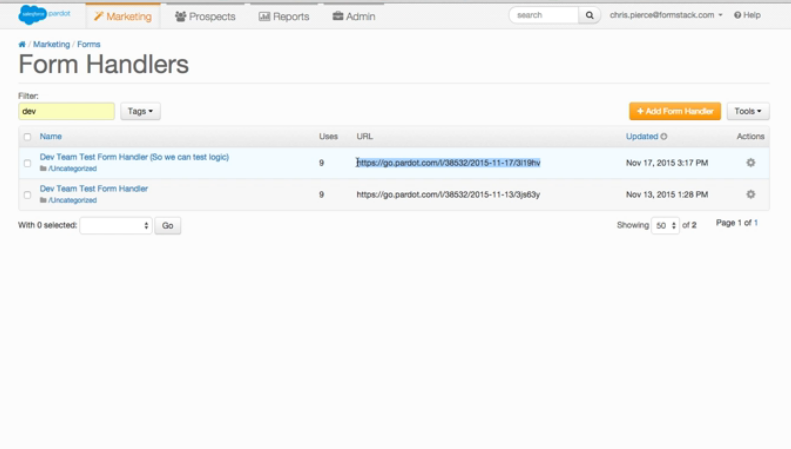
Once you get this information organized in your database, you can use it to send customized emails that resonate with people based on their interests.
3) Boost your reach with embedding and social sharing.
Collect new subscribers for your email lists from anywhere with form embedding and social sharing. Embed forms on your web pages, blogs, and landing pages to encourage email signups. Expand your reach even further by adding forms to your social media pages. We use Facebook Tab Embed to embed contact forms, surveys, and quizzes on our Facebook business page for easy sharing and email list building. To make the most of social sharing, make sure you're sending out your forms at the right time. Promoting your Facebook-embedded forms at peak times will help you build your email lists faster. Our Form Conversion Report provides a breakdown of peak submission times by form type and industry. For example, the peak submission time for event registrations is 11 a.m. on Wednesdays. If you're looking to send out contact forms, be sure to share them at 12 p.m. on Tuesdays. Strategizing your social sharing plan will not only help you capture more emails, but it will also boost your social engagement.
4) Offer valuable content.
Setting up your forms and embedding them is all well and good, but you need to entice people to fill them out. The best way to do this is to provide valuable, informative content. Blog posts, webinars, ebooks, reports, and infographics that help people better run their business, hire better people, or use better tools will help you earn your audience’s gratitude and respect and ultimately win you their form submission (and their email).
5) Commit to form optimization.
Once you have great content to share, make it easy for people to get that content by optimizing your web forms. Nothing turns people away more than an awkward, clunky form. Find opportunities for improvement by identifying the bottlenecks that are preventing people from successfully submitting your form. Perhaps a question is too vague or completely unnecessary. You can also reduce the chance of people dropping off by cutting down on the time it takes to fill out certain fields. At Formstack, we use a feature called Social Autofill that lets people fill in basic contact information with data from their social media profiles. It's a quick and painless way to ensure people stay with your form until the very end and provide you with their email.
These are just a handful of ways you can build an email list. At Formstack, we work hard to provide our customers with easy tools to improve their digital marketing strategies with online forms. Click below to learn more about how Formstack can help you with every stage of the marketing funnel.











