Have you ever wished you could remove some of the uncertainty around your business?
Dreamt of creating systems that provide clarity and make sure nothing important ever gets overlooked?
Wanted to create processes that can help your job, department, or business run virtually on its own?
If you answered yes to any of the questions above, you’ve come to the right place.
In today’s article, we will show you how to make your business more efficient using digital workflows. We’ll fill you in on what digitizing workflows means, the top benefits of using digital workflows, and we’ll also share a simple 6-step process you can follow to create your own.
What does it mean to “digitize” workflows?
Digitizing workflows refers to the act of moving processes to computer or internet-based systems to reduce the need for in-office interaction, paperwork, meetings, and phone calls.
This can refer to internal processes or customer-facing processes.
Here are use-case examples for both.
How to use workflows to streamline internal processes.
Using workflows to streamline internal processes can be as simple as setting up a marketing calendar that automatically promotes relevant content at certain times of the year.
Freepik, a brand that offers free vector images for graphic designers, takes advantage of this method.
Every year around the holidays, themed vectors will have a boost in popularity, like hearts for Valentine’s Day or fireworks for the Fourth of July. Using this data, Freepik sets up automated workflows to promote its most relevant vectors at the top of its website and on social media a few weeks before the holidays.
If Freepik were to manage this process manually, it could take countless employee hours and over-burden its marketing team. With a digitized workflow, Freepik makes the most out of its marketing team’s time without sacrificing quality work.
Related: Accelerate Digital Transformation with Workflow Automation
How to use workflows to streamline customer-facing processes.
Consider how much data you may need to collect from customers on a day-to-day basis. If you're still collecting this data through paper forms and documents, you have plenty of opportunities to bring digital workflows into the fold.
Don't drive your customers crazy by making them print out forms and documents at home or fill out the same paper form over and over again. Big Paper wants you trapped in a never-ending cycle of paperwork and manual data collection. Don't fall for their tricks.
Digital workflows allow you to completely eliminate these tedious paper forms and documents in no time. Customers can then provide their information from wherever, whenever, and your employees can quit pushing paperwork back and forth.
By adding workflow automation into the mix, you can easily send this customer data into the systems and tools you use every day to keep your business running. It can also help you automate repetitious tasks, like emails, data entry, and filing paperwork.
That’s what it means to digitize workflows.

Benefits of digitizing workflows
The number one reason digitizing workflows is beneficial is that it makes businesses more efficient. This comes with a host of residual benefits, one of the main ones being the ability to deliver a pristine customer experience.
Take Reliable Couriers, a same-day delivery courier service, for example. With Reliable Couriers, customers can request, send, and track their parcels or documents quickly and easily.
Reliable Couriers created workflows in line with its customer needs by using extensive location, service area, and availability data. The result? A great service with a consistent and positive customer experience.
And this goes for any industry or role.
For instance, let’s say you’re a foreign exchange broker. In this case, you rely on data for everything you do. Since currency prices constantly fluctuate, it's essential to digitize workflows to keep up with these changes in real-time—and deliver the best results to your clients.
How to digitize workflows in 5 easy steps.
Here's how to use data to digitize your workflows in just a few steps.
1. Decide on your priorities.
Why do you want to create digital workflows? What do you hope to accomplish with them?
In this step, highlight your top priorities. Then, create specific workflow goals in line with your priorities.
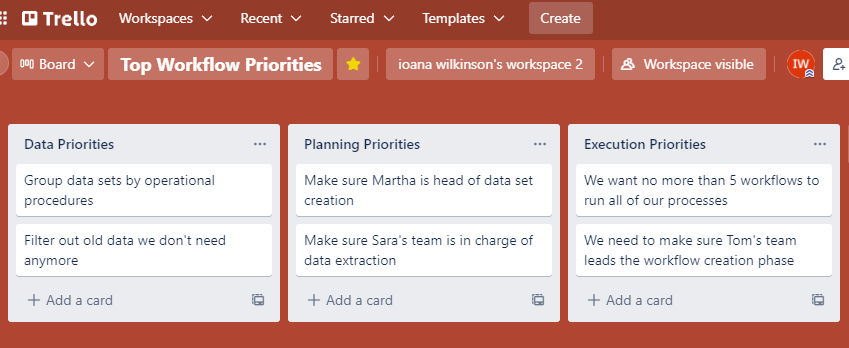
For instance:
“We’d like to automate as many repetitive processes as possible.”
Or:
“We’d like to automate processes to support our team members and please our stakeholders.”
If you're having issues prioritizing which workflows to automate first, consider which ones would have the largest impact. This could be identified by auditing your manual and paper based processes to see which ones take the most manpower to run.
2. Highlight your concerns and any possible setbacks.
Do you anticipate any potential problems or setbacks when moving your data over?
In this step, make a list of all of your concerns and look for a proactive solution for each one.
For instance, if you’re worried about data loss, hop on the phone with your new data cloud tool to ask about possible solutions. If you're concerned about employee or customer adoption of the new workflows, take time to create in-depth communications that can address questions and concerns. If the data you’re organizing is exhaustive, consider implementing data integrations to make the most of your data.
3. Map out workflow steps.
In this step, describe the operations necessary for each process and then map out the possible workflow.
For instance, a “project management” workflow might include drafting proposals, managing stakeholders, and quality analysis.
If you turn these operations into a manual workflow, it might read like this:
Step 1: Draft project proposal in Google Docs
Step 2: Submit project proposal using the client portal
Step 3: Check-in with stakeholders via Slack
Step 4: Manage stakeholder expectations and provide updates via Slack
Step 5: Complete the project using Canva
Step 6: Perform quality analysis with QA software
Step 7: Submit the final project using the client portal
4. Use technology to put those workflow steps together.
You’re almost done!
In this step, choose what kind of software you’d like to use to create and implement your digital workflows. We might be biased, but we think you’ll love Formstack.
Then, create digital versions of your manual workflows using the software tool you’ve chosen.
Here’s how to do it with Formstack:
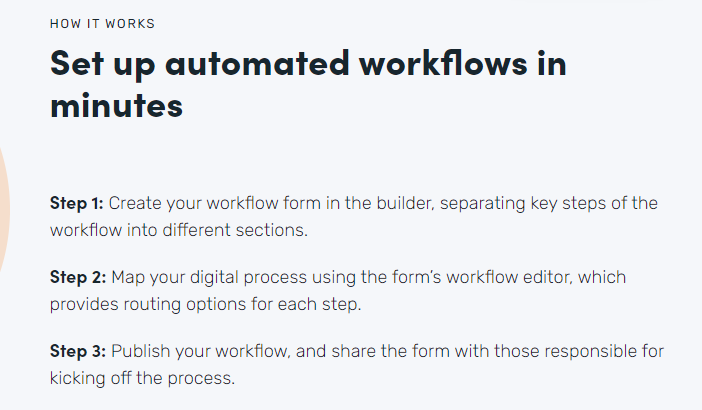
5. Manage user access and train your team.
When moving your workflows and company data to a centralized cloud location, it’s important to manage user access to prevent data breaches. In this final step, consider who should have access to what part of the workflow and when.
Finally, train your team on your new digital workflows and start implementing your new processes.
Learn More: The One Workflow Automation Tool You Need
Be More Efficient with Digital Workflows
And that’s it! You’ve officially digitized your workflows and can start reaping the rewards.
Start using workflow automation now to combat inefficiencies by eliminating manual data entry, destroying data silos, and freeing up hours each week for employees to spend on work that truly matters.
How can workflow automation move your organization toward true efficiency? Find out by registering for our virtual event 2022 State of Digital Maturity: Advancing Workflow Automation now!
About the Author

Ali Ali is a content marketer and blogger at alisquared.co. When he’s not guest posting, you can find him link building and learning about technical aspects of SEO. He can be reached at ali@alisquared.co.











