Over the last several months, the Formstack team has been working behind the scenes to refresh your online form builder. We’ve developed some exciting updates to enhance your experience, making it faster and easier than ever to create powerful online forms.The new builder has a cleaner look and some updated functionality, but the overall experience is still familiar. You'll get access to the enhanced builder when it’s officially launched in the coming weeks. Until then, here’s a preview of the key updates:
Navigation
With the new builder, the tools you need are easier to find, which allows you to build online forms with fewer clicks. In other words, the navigation is more intuitive, making the whole experience more efficient. You’ll notice two key navigation updates:
#1: Build and Style Modes
In the top left corner of your new builder, you’ll see tabs that allow you to toggle between “Build” and “Style.” With one click, the new Build and Style modes allow you to switch between assembling and designing your form.
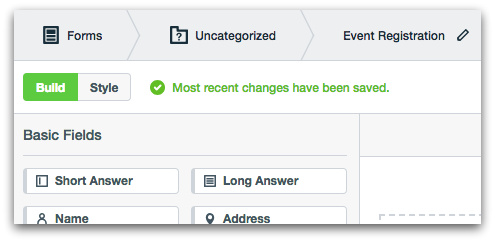
#2: Top Toolbar
In the top middle section of your builder, you’ll now see a toolbar that provides easy access to undo/redo functionality, historical form data, and Form Extras (such as reCAPTCHA and column settings). The toolbar also provides a convenient way to reorder fields and sections.
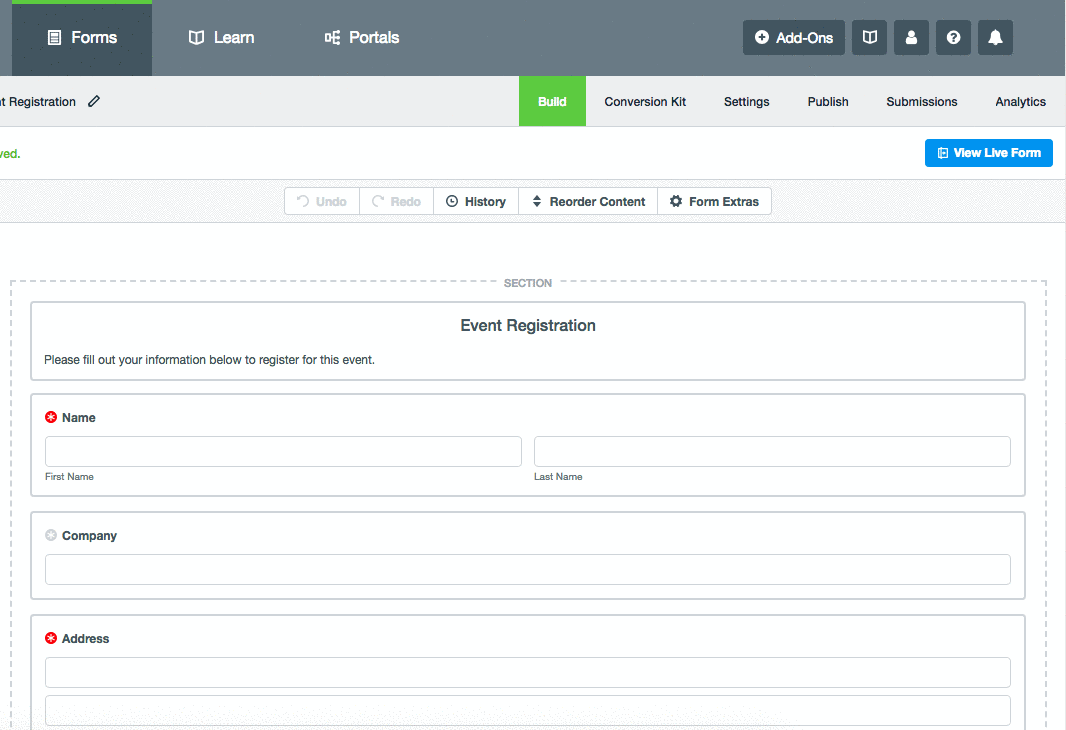
Drag-and-Drop Functionality
Formstack’s drag-and-drop functionality is key to its identity as a data collection tool that anyone can use (regardless of coding knowledge), so we wanted to make it even better. Dragging and dropping fields in the new builder is fast and smooth. Drop zones are highlighted in blue to make it easier to see where you can drop a field, and the zones expand for better visibility when you hover near them.
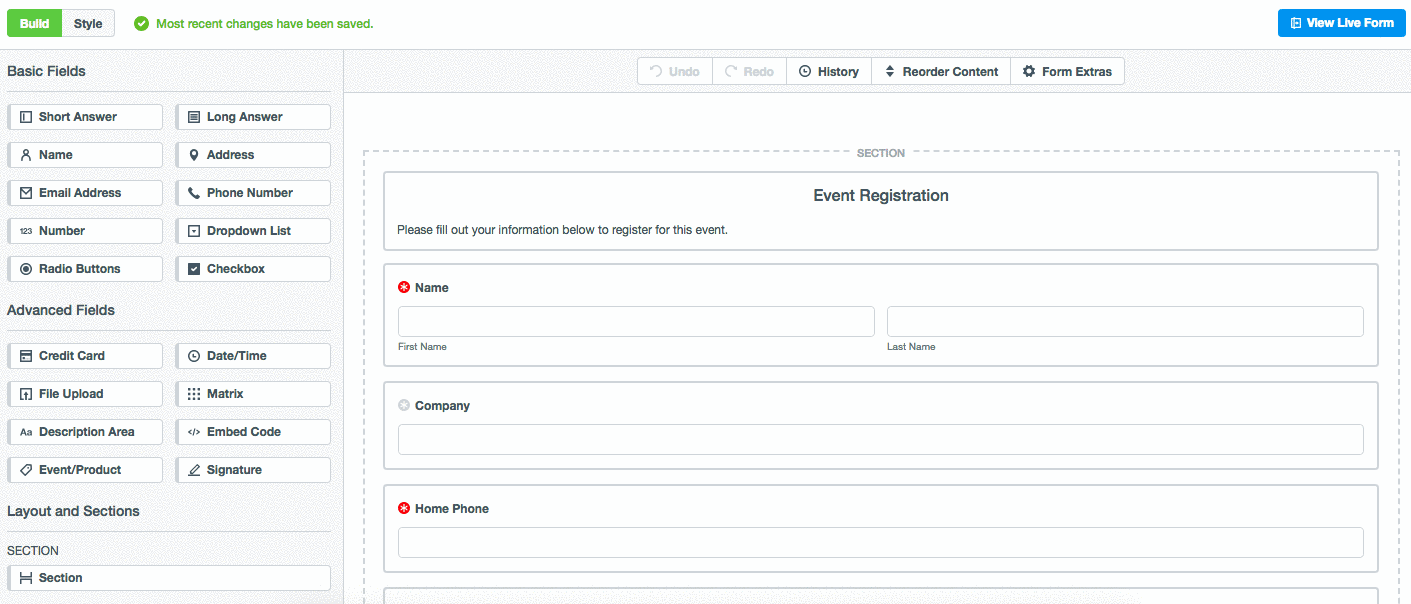
Form Fields
The form fields portion of your builder received a facelift. We’ve redesigned this section to better distinguish each field, and we’ve reordered the fields to make them easier to locate. We've also strengthened some of the advanced fields to make them more intuitive.
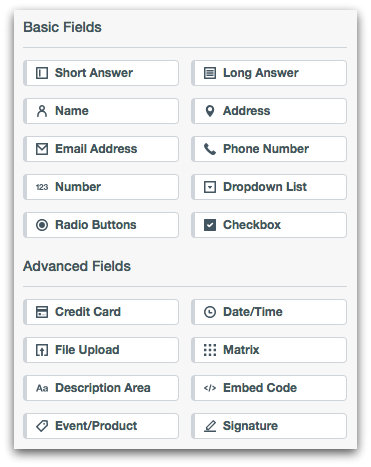
Conditional Logic
Conditional Logic is one of Formstack’s most popular features, so we’re happy to provide enhanced logic functionality in your new builder. You can now add logic to a field via a simple dropdown section within the Field Options box. We’ve also added some visual cues to bring visibility to your form’s logic: fields with logic attached to them display a purple logic tag, and sections run by logic display a purple highlight.
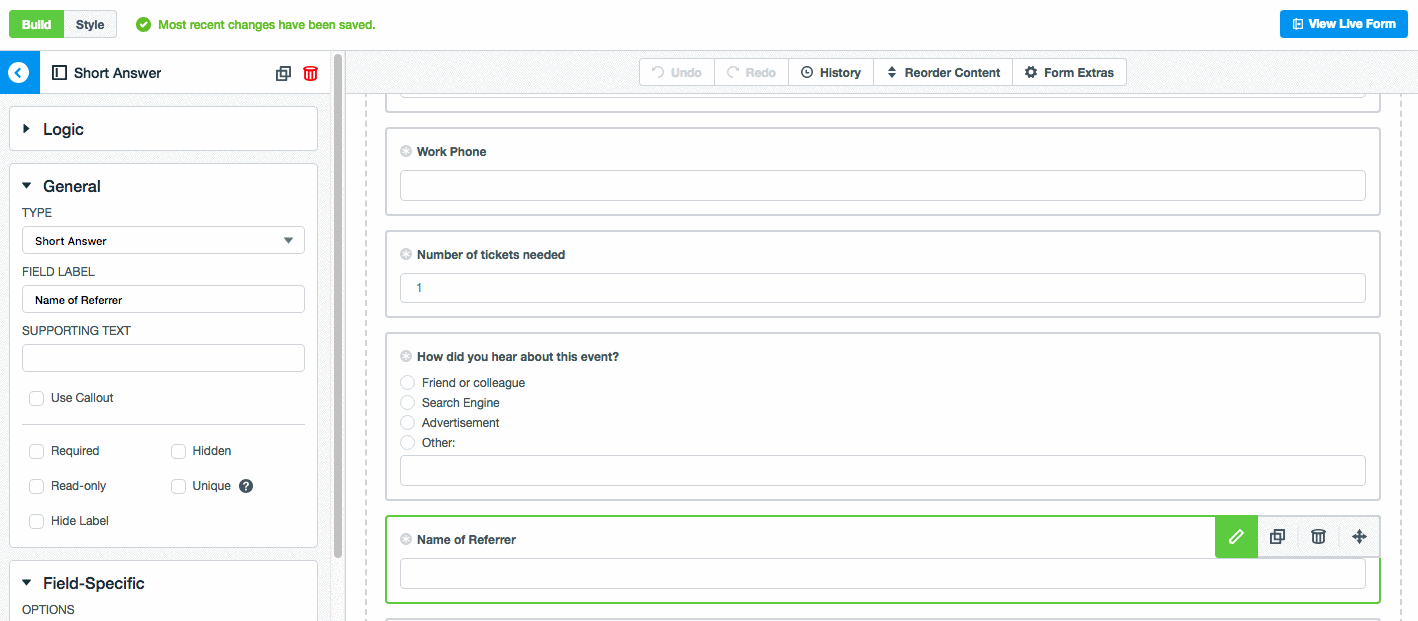
Themes
Styling your forms has never been easier! As mentioned previously, your new builder comes equipped with a “Style” tab in the top left corner. Clicking this tab brings up a new Themes Library, which houses all your themes in an organized, accessible format. To make your themes easier to navigate and add to a form, you can use the new sort and search tools.

Coming Soon!
On top of all the visible builder updates, we’ve also done an extensive rework of our codebase so that future improvements can be rolled out faster. We’re excited to announce these optimization efforts, and we can’t wait for you to get your hands on the new builder. We’ll be launching it to all users in the coming weeks, so stay tuned!
Not yet a Formstack customer but curious about the enhanced form builder? Now is the perfect time to explore our app. Sign up for a free trial today.










