The next time you log in to Formstack Documents, you’ll notice that we’ve made a few exciting updates. The Formstack Documents product team is always striving to make continuous improvements to the Formstack Documents experience. We’ve been listening to feedback from our users, which inspired many of the updates below.
To help users better understand and monitor their usage, we’ve significantly improved the Formstack Documents homepage by surfacing the data customers care about seeing. We’ve also eliminated outdated resources to streamline in-app education and avoid confusion.
Did you know? We’ve also brought the ease of no-code to Formstack Documents! You’ll never have to battle a bracket again with these helpful changes.
Why did we make these homepage changes?
After gathering feedback from customers and partners about the previous homepage, we realized that while there was a lot of educational content, the homepage didn’t house the information users needed to be successful in-app.
Old Homepage Layout
Many customers wished they had a bird’s eye view that would enable them to easily visualize their account in the areas of Live Merges, Test Merges, Active Templates, and Users.
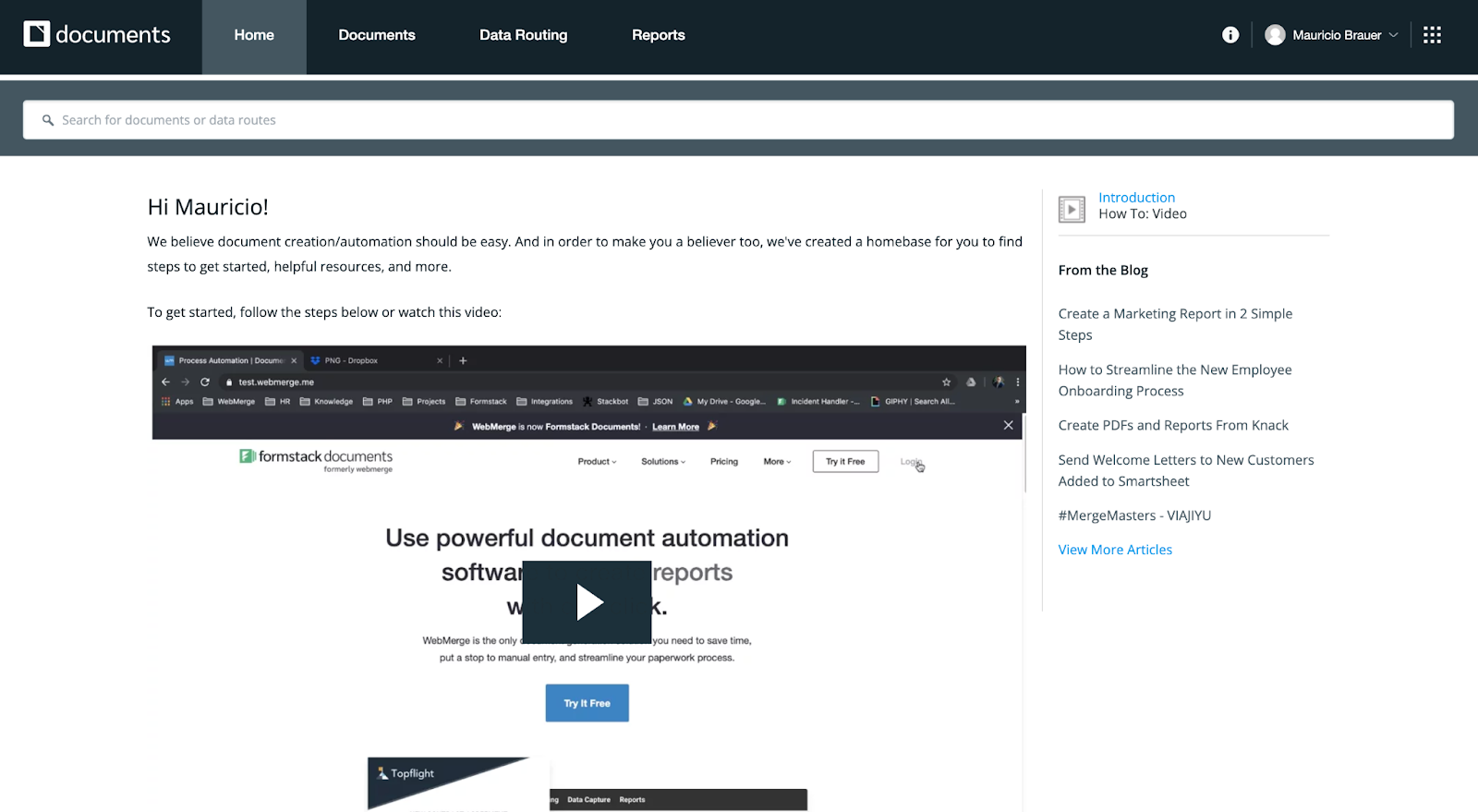
Thanks to this feedback, we’ve built out a new homepage that allows you to easily see all your important account details in a single glance. Now, you can always get the product information you need right at your fingertips.
Where did the educational content go?
We made the decision to move the Formstack Documents video tutorial to the Formstack Knowledge Base in favor of more useful data. There were also a variety of support articles surrounding integrations that can now also be found on the support site.
Many customers found that this information wasn’t the most useful information, so removing this content allowed us to make way for more beneficial information.
Read Next: 3 Formstack Documents Integrations That Simplify Workflows
What's different about the homepage?
Now that we’ve gone over what was removed, let’s look at what we’ve added! The first section you’ll notice on your next login is “Your usage at a glance.” There are five main components to this section:
- Date Range field will show the period of time between the last time the Merge count was reset and the date it will be reset again.
- Last updated field will show when the page information was refreshed. If you want to refresh your information you can reload your browser.
- Merge usage section will show the number of live and test merges you have consumed during the Date Range period and the limit based on your account plan type.
- Account usage section will show the number of users and active document templates you have at the moment and the limit based on your account plan type.
- Make the most of your plan will allow you to navigate to our plan offering to be able to upgrade your plan within the app.
Next, we improved the look and feel of the “How Formstack Documents works” section. Our goal was to ensure that new users were able to quickly understand how data is converted to Documents within the app.
.png)
Lastly, we added the “New Document” button to the homepage. Now, users can quickly get started with the document generation process directly from the homepage.

What’s next?
Customer feedback is incredibly valuable to the Formstack Documents product team! It is with your feedback that we started work on things like the drag-and-drop Documents Builder, key integration updates, and the new Formstack Documents homepage. We encourage you to keep it coming.
If you want to make sure your voice is heard, discover how easy it is to leave feedback for any of our Formstack products.

About the Author
As a Product Manager of Formstack Documents, Mauricio is dedicated to creating solutions for our customers that help them focus on what matters and forget about their document generation needs. When he’s not learning more about the use cases of Formstack customers and building solutions with his team, Mauricio is a big fan of playing his favorite sport squash, playing Nintendo Switch games and hanging out his friends and family in Mexico.











