You may have heard Formstack for Salesforce described as the #1 native form builder for Salesforce. But what does that mean? As you’re trying to decide if a Salesforce app is right for you and your business, you’ll probably stumble across the term native. Depending on your business and industry, using a native Salesforce app may seriously impact how you decide which apps and tools to use.
We’ve compiled a few key definitions and benefits in this blog post to help our customers and partners understand the difference between native and non-native apps so you can make the best choice for your needs.
Native vs. Non-Native Salesforce Apps
Native apps are developed to fully comply with the requirements and guidelines of a particular operating system. For example, mobile apps that are native to Apple are developed specifically for iOS. Mobile apps built on the Apple iOS can take advantage of device features such as the camera, GPS, and more. The same principle applies to Salesforce apps. Rather than needing to integrate with Salesforce using the Salesforce API, 100% native apps are built on the force.com platform. For native Salesforce apps, data processing occurs within the customer’s instance of Salesforce instead of on third party servers.
Let’s break that down a little further. To be considered a native Salesforce application, an app must:
- Be built on the Force.com platform
- Be 100% coded on Salesforce, not in Apex or Visualforce
- Use Salesforce objects, either standard or custom objects
- Have no other proprietary API
Identifying native Salesforce apps can be confusing, especially when many apps that are not native claim to be. But with a little digging, it’s pretty easy to identify which Salesforce apps are truly native. All certified native Salesforce apps have a “Native App” icon listed on their AppExchange product page. For example, here’s Formstack’s AppExchange listing:
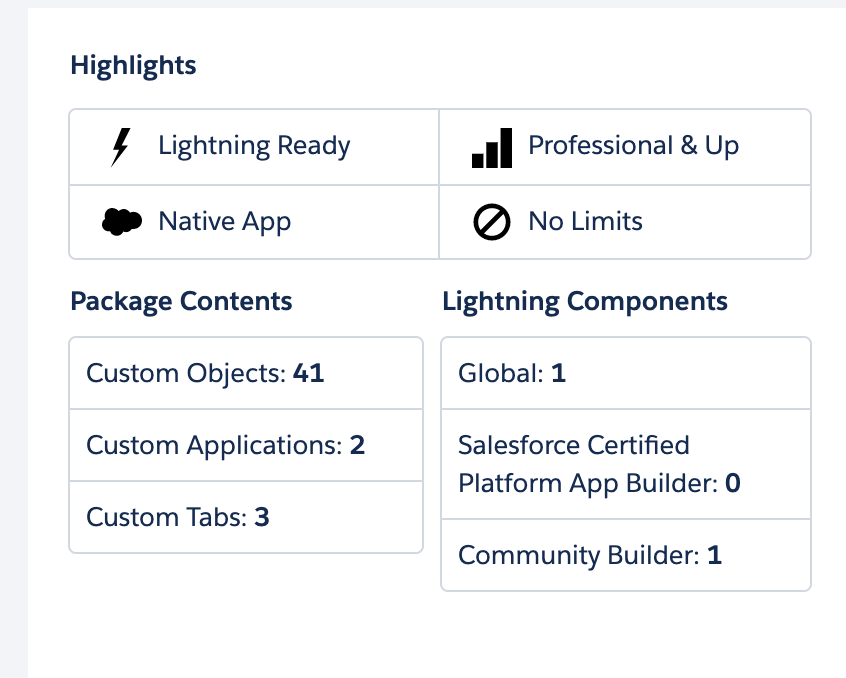
Benefits of Native Salesforce Apps
Using native apps, like Formstack for Salesforce, helps you to get more value out of your Salesforce experience. Alongside the reliable functionality you’d expect from Salesforce, here are a few of the key benefits that make using a native solution so appealing.
1. Experience data fluidity and synchronization
Because native apps share a single data source with Salesforce, you don’t have to worry about syncing data from a non-native application. Native apps eliminate connection issues and minimize data loss between systems.
2. Get more out of your Salesforce stack
Salesforce has the capacity for robust and dynamic customer relationship management. With native apps, you can tap into and maximize core Salesforce capabilities, such as account and contract management, visual workflows and approvals, dashboards, and salesforce forecasting.
3. Improve your security and compliance
The major benefit of using native Salesforce apps is security. With native AppExchange solutions, your data is never processed by third-party servers, lowering your risk for a data breach. Salesforce is the #1 CRM system in the world so you can be confident that native solutions provide the same reliability, security, and infrastructure that you’ve come to expect.
Do you need a native app?
On the Salesforce platform, native apps work seamlessly with other Salesforce apps like Marketing Cloud, Government Cloud, Healthcare Cloud, and more. However, non-native apps can be just as secure and reliable and are, in some cases, more cost effective. Formstack, for example, offers multiple Salesforce app plans. These plans are Professional, Enterprise, Enterprise Plus, and NativeCloud. For our Professional, Enterprise, and Enterprise Plus customers, we use Microsoft’s Azure infrastructure to securely process your data. Once information is processed through Microsoft Azure, it is sent directly to Salesforce and is wiped from our servers.
If security and compliance are not a high priority, one of Formstack’s non-native options may work best for your business.
Think of your Salesforce native solutions as an extension of your CRM. Using a native solution lets you extend your investment in Salesforce by creating a single source of truth for data across your organization and eliminating the additional time and effort it takes to integrate your Salesforce org with non-native apps. The bottom line is that Salesforce native solutions create a seamless, secure experience for users. Why integrate when you could go native?
Visit the Salesforce AppExchange to test out our 100% native Salesforce form builder in a 14-day free trial.











